Every engineer has a graveyard of unfinished tutorials. Tabs left open. Courses saved for later. Each one promises to unlock the next skill until the next shiny framework comes along. Knowledge is gained through exercise and creativity, not from passive exposure. What if instead of chasing ten new courses, you built one tiny working system at a time that was small enough to finish, but real enough to teach you something no video could?
The Build-To-Learn Mindset
“Build-to-learn” anchors learning in outcomes you can run, test, and break. A focused 20-minute lab with logs, metrics, and retry logic produces more intuition than hours of passive viewing. You don’t need a complete project; you need a tight feedback loop that proves a concept because you built it.
Shipping creates three reinforcing feedback layers. The first is technical feedback, the system’s direct response that shows what runs, what fails, and why. The second is reflective feedback, the internal process of making sense of what happened and linking it to what you already know. The third is social feedback, the conversations and insights that arise when you share your work and others respond.
Together, these layers turn your lab into a learning accelerator.
Anatomy of a Tiny Lab
A tiny lab isolates a slice of reality, or one mechanism or pattern you can build in a few hours and explore over a few days.
For example, you might simulate “queue + retry + idempotency” using serverless functions and Pub/Sub, and watch how failures cascade, retries trigger, and idempotent safeguards keep things consistent.
Keep the scope narrow enough to finish in a weekend. Document what broke and how you fixed it, then share the results publicly even if they’re imperfect. Prioritize completion over polish and build a habit that drives momentum and confidence.
Example Four Week Lab Calendar
In week 1, you’ll explore event-driven basics such as triggers, retries, and DQLs. Your deliverable will be a small worker that handles retries gracefully.
Python snippet
import base64
import json
import time
def process_message(event, context):
data = json.loads(base64.b64decode(event['data']).decode('utf-8'))
try:
print(f"Proccessing message: {data}")
# simulate transient failure
if data.get("should_fail"):
raise ValueError("Temporary Failure")
except Exception as e:
print(f"Error: {e}")
time.sleep(2) # emulates retry delay
raise # triggers retryGo snippet
func HandleMessage(ctx context.Context, m PubSubMessage) error {
var payload map[string]string
if err := json.Unmarshal(m.Data, &payload); err != nil {
return fmt.Errorf("decode: %w", err)
}
log.Printf("Processing: %v", payload)
if payload["should_fail"] == "true" {
return fmt.Errorf("transient failure")
}
return nil
}Reflection prompt: “What did I learn about handling failures?”
Week 2 is all about state and storage where you’ll explore databases, caching, and consistency. Build a CRUD microservice and a cache invalidation demo.
Python snippet
# pip install fastapi uvicorn pydantic
# run uvicorn app:app - reload
from fastapi import FastApi, HTTPException
from pydantic import BaseModel
import sqlite3
from typing import Optional
app = FastApi()
CACHE = {} # key: item_id, value: {"id": int, "name": string}
def db():
conn = sqlite3.connect("items.db")
class Item(BaseModel):
id: int
name: string
def invalidate(item_id: int)
CACHE.pop(item_id, None)
@app.on_event("start_up")
def init():
with db() as conn:
conn.execute("CREATE TABLE IF NOT EXISTS items (id INTEGER PRIMARY KEY, name TEXT)")
@app.get("/items/{item_id}")
def get_item(item_id: int):
# fill this in
@app.post("/items")
def create_item(item: Item):
# fill this in
@app.put("/items/{item_id}")
def update_item(item_id: int, item: Item):
# fill this in
@app.delete("/items/{item_id}")
def delete_item(item_id: int):
# fill this inGo snippet
// go mod init week2 && go mod tidy
// go run main.go
package main
import (
"encoding/json",
"log",
"net/http",
"strconv",
"strings",
"sync"
)
type Item struct {
ID int `json:"id"`,
Name string `json:"name"`
}
var (
dbStore = map[int]Item{} // pretend db
cache = map[int]Item{} // read-through cache
storeLock sync.RWMutex
)
func main(){
http.HandleFunc("/items/", itemHandler)
http.HandleFunc("/items", createHandler)
log.Println("listening on :8080")
log.Fatal(http.ListenAndServe(":8080", nil))
}
// GET /items/{id} and PUT/DELETE /items/{id}
func itemHandler(w http.ResponseWriter, r *http.Request){
# fill this in
}
// POST /items
func createHandler(w http.ResponseWriter, r *http.Request){
# fill this in
}
func getItem(w http.ResponseWriter, id int){
# fill this in
}
func updateItem(w http.ResponseWriter, r *http.Request, id int){
# fill this in
}
func deleteItem(w http.ResponseWriter, id int){
# fill this in
}
func writeJson(w http.ResponseWriter, code int, v any){
w.Header.Set("Content-Type", "application/json")
w.WriteHeader(code)
_ = json.NewEncoder(w).Encode(v)
}When completed, ask yourself, “How does state shape reliability?”
Week 3 explores scaling signals, which include healthchecks, autoscaling, and cost. Pick your favorite cloud platform and deploy an autoscaling container with synthetic CPU load.
Python snippet
# pip install flask
# python app.py
from flask import Flask, request, jsonify
import math, time
app = Flask(__name__)
@app.get("/healthz")
def healthz():
return "ok", 200
@app.get("/ready")
def ready():
# add dependency checks here if needed
return "ready", 200
@app.get("/work")
def work():
ms = int(request.args.get("ms", "250")) # default ~250ms
start = time.time()
# burn CPU until target time is reached
while(time.time() - start) * 1000 < ms:
_ = math.sqrt(123456.789)
return jsonify(done=True, elapsed_ms=int((time.time() - start)*1000))
if __name__ == "__main__":
app.run(host="0.0.0.0", port=8080)Try it (Bash)
# Liveness and readiness
curl -s localhost:8080/healthz
curl -s localhost:8080/ready
# Generate variable load (in ms of CPU work)
hey -z 60s "http://localhost:8080/work?ms=400Go snippet
// go mod init week3 && go mod tidy
// go run main.go
package main
import (
"fmt",
"log",
"math",
"net/http",
"strconv",
"time"
)
func main(){
http.HandleFunc("/healthz", func(w http.ResponseWriter, r *http.Request) {
fmt.Fprint(w, "ok")
})
http.HandleFunc("/ready", func(w http.ResponseWriter, r *http.Request) {
fmt.Fprint(w, "ready")
})
http.HandleFunc("/work", func(w http.ResponseWriter, r *http.Request) {
ms := 250
if v := r.URL.Query().Get("ms"); v != "" {
if n, err := strconv.Atoi(v); err == nil {
ms = n
}
}
start := time.Now()
for time.Since(start) < time.Duration(ms)*time.Millisecond {
_ = math.Sqrt(123456.789)
}
w.Header().Set("Content-Type", "application/json")
fmt.Fprintf(w, `{"done":true,"elapsed_ms":%d}`,time.Since(start).Milliseconds())
})
log.Println("listening on :8080")
log.Fatal(http.ListenAndServe(":8080", nil))
} The placeholder constant, 123456.789, passed into the math.sqrt() function is arbitrary and is used to create a bit of CPU work.
You can extend this example by adding /metrics with a counter or latency histogram, set resource/request limits in your container spec, and point an HPA (Horizontal Pod Autoscaler) at CPU or RPS (requests per second).
Your reflection question is, “What triggers scale events?”
Finally, week 4 dives into observability with tracing, metrics, and postmortems. Take one of your previous labs and add OpenTelemetry tracing and build a latency dashboard.
Start by choosing one of your previous labs (the event-driven worker or the CRUD microservice both work well) and instrument just one endpoint or function. Use OpenTelemetry to trace a single request from start to finish, then expose those traces to a backend such as Jaeger, Grafana Tempo, or Google Cloud Trace.
Add a few custom spans that mark meaningful steps like “cache hit,” “DB query,” or “retry triggered.” Next, expose basic metrics such as request latency and error rate and visualize them in Grafana or your cloud’s built-in dashboard.
End the week with a short postmortem by intentionally breaking your service, observe how the traces and metrics tell the story of what happened, and write a 100-word summary of what you saw. Your goal is to build intuition for how systems communicate their own health when you know where to look.
Ask yourself: “What does good visibility reveal?”
Following this plan means one month will give you four shipped artifacts and new ways of thinking about systems.
Rubrics That Reinforce Mastery
Completion alone doesn’t tell the story. Measure progress by how clearly your results demonstrate understanding.
After each lab, score yourself across four criteria:
- Clarity, could another engineer follow your README?
- Correctness, does the system behave as designed?
- Reproducibility, can you rebuild it from scratch in about 30 mins?
- Story Value, does it teach a principle worth sharing?
Give each area a score from 1 to 5 to each criteria and resist the urge to hand out perfect marks, since growth comes from gaps you can improve.
This simple rubric makes learning visible and measurable.
Public Notes, Private Growth
Publishing short reflections turn your labs into career assets. A 200-word LinkedIn post or a GitHub gist titled, “What I Learned from Failing a Retry Policy” signals curiosity, depth, and humility.
Over time, these notes attract peers, mentors, and recruiters that value engineers who learn and teach. Your technical communication skills improve with each post, and one note per lab adds up to a dozen authentic portfolio pieces a year.
Sharing what you learn invites others to grow with you and creates a network effect. A single post about a lab or lesson can spark comments, suggestions, or collaborations you never would have expected. As these small signals accumulate, trust grows. Peers begin to see you as someone who experiments, documents, and helps others learn faster.
Use #LearnInPublic to contribute to a shared body of knowledge that multiplies everyone’s progress, including your own.
Ship Small, Learn Fast
Courses fill your bookmarks while tiny labs fill your brain. Small, deliberate experiments paired with public reflection turn abstract ideas into repeatable skills.
Start today. Choose one idea, scope a lab you can finish this week, and build the simplest version that proves the concept. Push the repo to GitHub, write a 100-250 word note about what you tested and why it matters, and tag your post #BuildToLearn. Share what broke, what you learned, what surprised you. Invite feedback, adjust, and run the next lab. In a month, four shipped artifacts will speak louder than piles of saved courses and give you the momentum to keep going.
Subscribe to our newsletter!
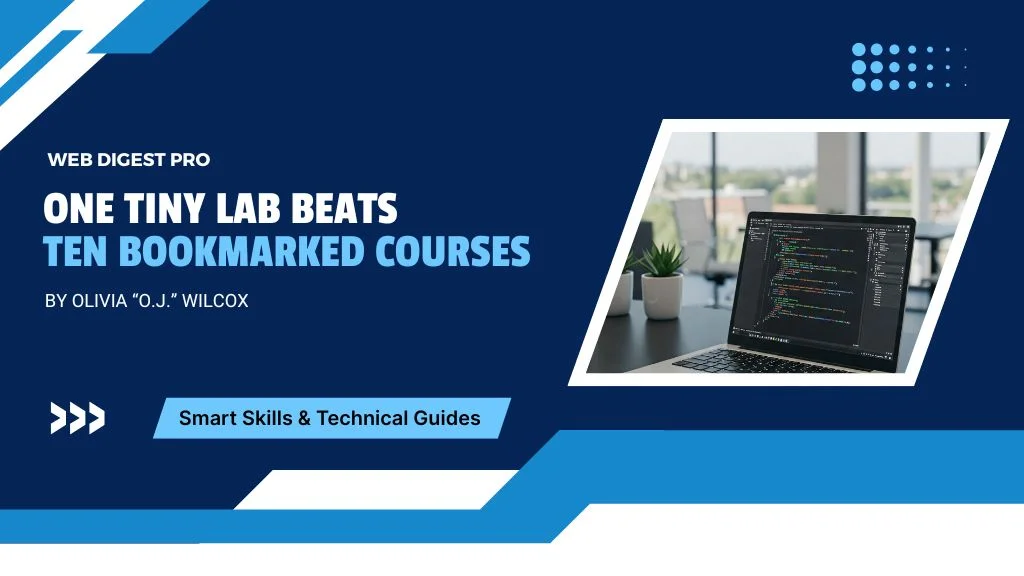
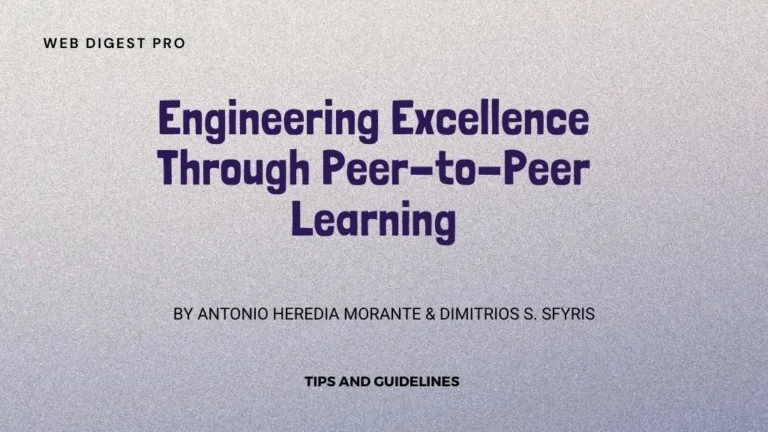


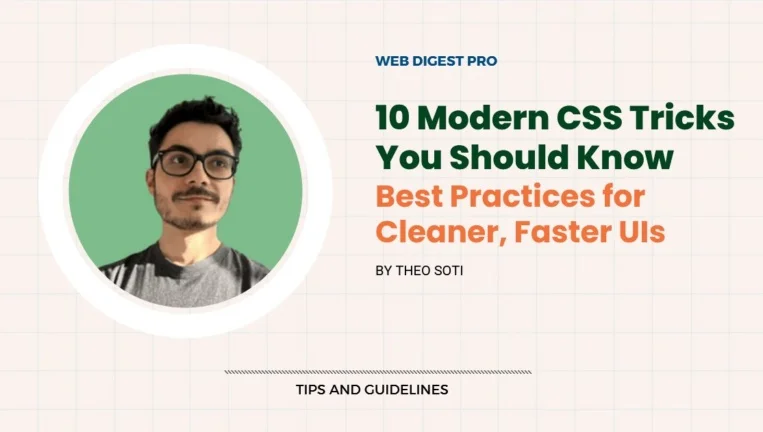



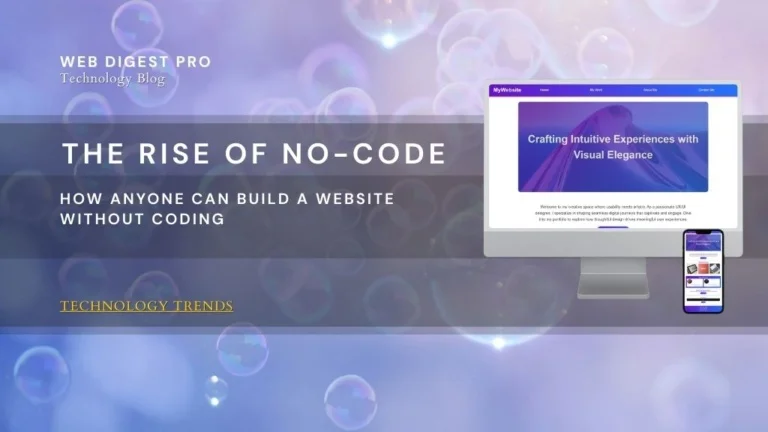

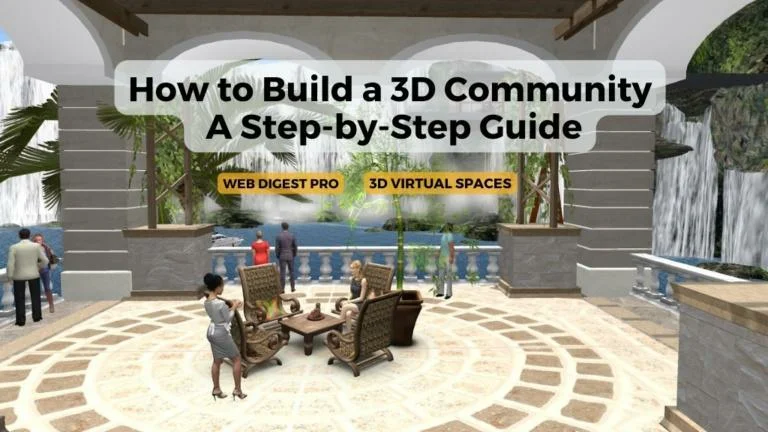

+ There are no comments
Add yours