User-Centric Design, or UCD, is an essential success approach as well as a current trend. This article explores how improving the user experience (UX) and increasing conversions through UCD implementation might boost your online store. By concentrating on fundamental components like personalization, navigation, and responsive design, you can create an online business that draws visitors and wins them over as devoted patrons.
The Complete Series of Top E-Shop Practices:
- User-Centric Design
- Personalization
- Checkout Experience
- Performance Optimization
- Customer Support
- Data-Driven Decisions
- Marketing and Promotion
1. Understanding User-Centric Design
1.1 What is User-Centric Design (USD)?
According to the UCD design philosophy, users’ wants and needs come first during the development process. An e-shop interface ought to be user-friendly, accessible, and suited to the intended market. This can significantly increase conversion rates and improve consumer satisfaction. By placing a high priority on user experience (UX), businesses can cultivate enduring brand loyalty. Thus, the possibility of completing a purchase is greatly impacted.
1.2 Why is User-Centric Design Crucial for E-Commerce?
E-shop customers should find what they need with minimal effort. And here comes the role of UCD in the design of functional navigation systems. When customers can easily navigate the store, their engagement increases, and so do sales.
Equally important is a user-centric checkout process that prioritizes user experience. This aspect significantly impacts cart abandonment and conversion rates. E-commerce businesses often adopt UCD principles to create a seamless and enjoyable shopping experience. As a result, they not only reduce bounce rates but also inspire customers to explore more products. By embracing UCD principles, users are more likely to stay on the e-shop and, therefore, more likely to return. This transformation of occasional visitors into loyal customers fosters stronger brand loyalty, making UCD an essential strategy for any successful online store.
2. Key Principles of User-Centric Design
2.1 Usability
As previously mentioned, a key aspect involves making an e-shop easy to use and navigate. Effective usability consists of a clear and logical menu system, aesthetically pleasing archive and product pages, and a robust search feature that allows users to find products effortlessly. Implementing archive filters with sorting options further assists users in locating items quickly.
2.2 Visual Design
A visually appealing design, featuring a harmonious color scheme, high-quality images, and consistent typography, enhances the UX and builds credibility. Consistency across pages and elements helps users navigate your site more intuitively. Furthermore, ensuring that your e-shop employs responsive design means it adapts seamlessly to various devices and screen sizes, providing a consistent and pleasant experience whether on desktop, tablet, or mobile.
2.3 User Feedback
The user feedback supports your UCD efforts. Special tests identify pain points and areas for improvement. In addition, monitoring customer reviews and ratings will give you a clearer picture of user opinions, allowing you to address concerns and make necessary changes.
3. Designing for Conversion
3.1 Simplified Checkout Process
The checkout processes should minimize cart abandonment, thus enhancing conversion rates. A provision for guest checkout option simplifies the purchasing process for users who prefer not to create an account. Graphic elements like progress indicators can also help users understand where they are and how many steps remain to checkout. Use autofill features wherever possible, except with sensitive information.
3.2 Call-to-Actions (CTAs)
Button such as “Buy Now”, “Add to Cart” or “Get Started” help to attract the attention. Extra incentives may be discounts or free shipping. These encourage users to complete their purchases.
3.3 Product Presentation
Product presentation plays a key role in user engagement and conversion rates. High-resolution images allow users to zoom in. Thus the users can view products from various angles for a positive shopping experience. Detailed product descriptions, including specifications, benefits, and usage information, help users make informed decisions. Displaying user reviews and ratings can also build trust and provide social proof, influencing purchasing decisions.
4. Enhancing Mobile Experience
4.1 Mobile Optimization
Optimizing your e-shop for mobile devices is a necessary part of responsive design. It allows your e-shop to adapt to different screen sizes, ensuring a smooth experience across all devices. Touch-friendly buttons and interactive elements are key for easy navigation on mobile screens. Simplifying the mobile checkout process by reducing form fields and optimizing input methods can further enhance the overall mobile shopping experience.
4.2 Mobile Performance
The reduction of the size of images improves loading speeds. The use of lazy loading minimizes HTTP requests. Offline features allow users to browse and add items to their cart even with a limited connectivity.
5. Accessibility and Inclusivity
5.1 Adhering to Accessibility Standards
Ensuring all interactive elements can be accessed via keyboard navigation and testing with screen readers guarantees that your content is readable and navigable for visually impaired users. The Web Content Accessibility Guidelines (WCAG) provides guidance for web designers to care for users with disabilities.
5.2 Inclusive Design Practices
Inclusive design practices address the needs of a diverse audience. Offering your e-shop in multiple languages accommodates users from different regions. Designing with cultural sensitivity, such as considering color meanings, imagery, and content, ensures your e-shop resonates with a global audience and respects cultural differences.
6. Measuring User Experience
6.1 Analyzing Behavior
Monitoring bounce rates helps identify pages where users are losing interest, allowing you to make targeted improvements. Analytics provide valuable insights into how to improve various metrics. For example, analyzing session duration and conversion paths helps gauge user engagement and optimize the shopping journey for better results.
6.2 Testing
Testing different colors, sizes, and text for call-to-action (CTA) buttons can reveal what drives more conversions. Similarly, comparing landing page designs and product page layouts helps identify the most effective strategies for user engagement and sales.
6.3 Continuous Improvement
Collecting and analyzing user feedback helps identify areas for enhancement. Staying informed about industry trends allows you to incorporate new technologies and design strategies, while regular usability audits ensure your e-shop continues to meet user needs and expectations.
Sponsored Links
Written by Dimitrios S. Sfyris, founder and developer of AspectSoft, a software company specializing in innovative solutions. Follow me on LinkedIn for more insightful articles and updates on cutting-edge technologies.
Subscribe to our newsletter!
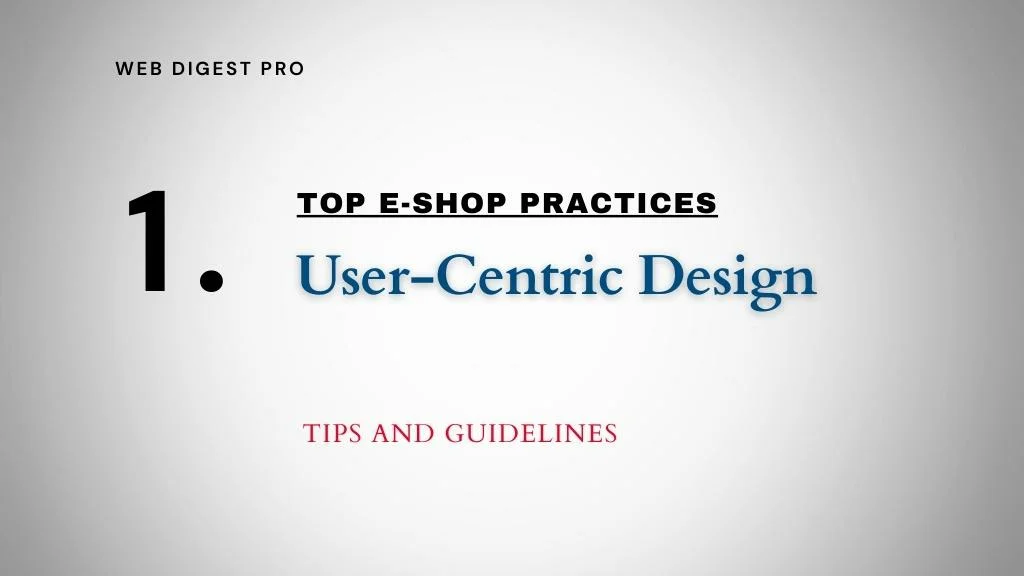


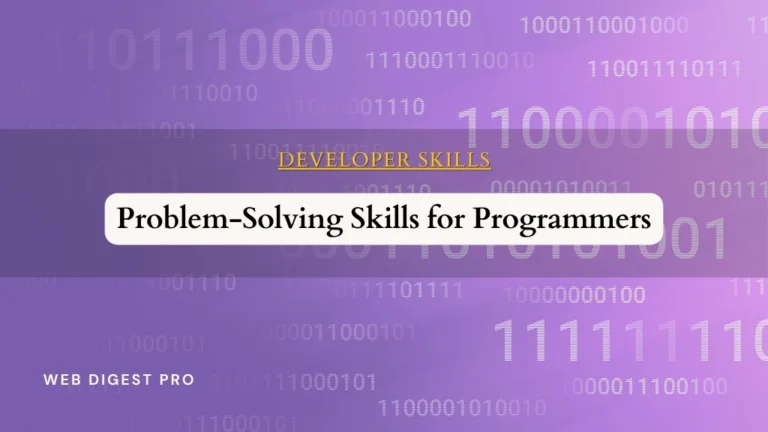

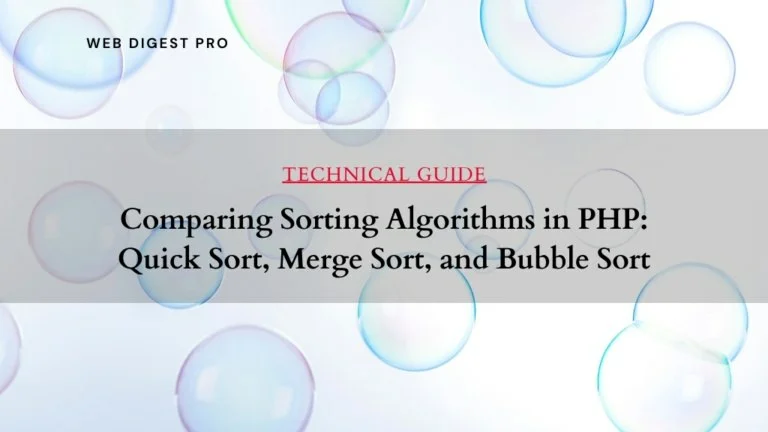

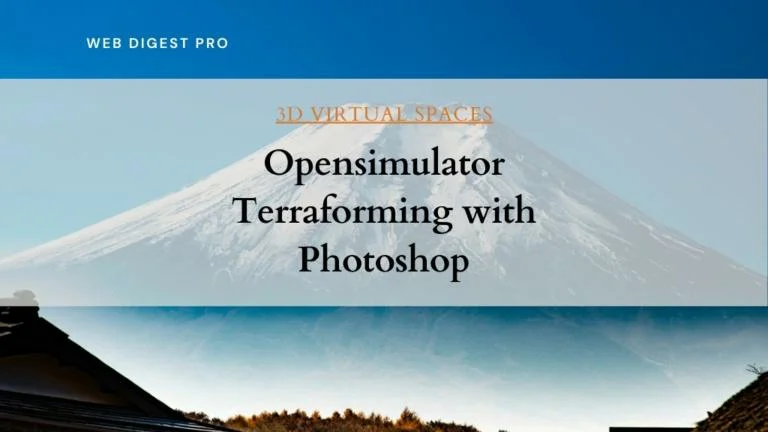
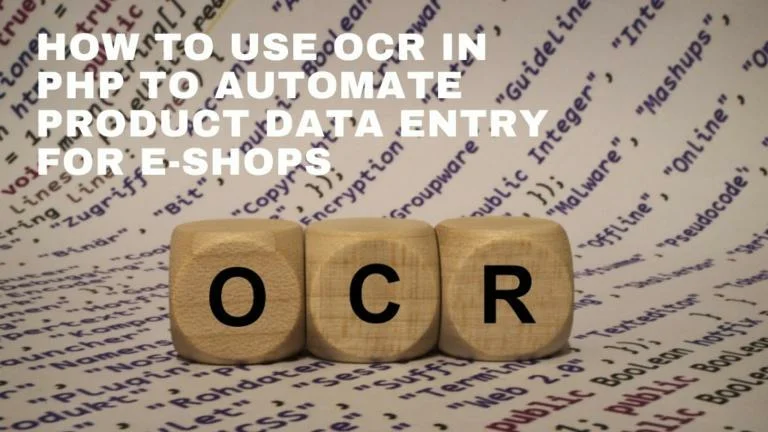

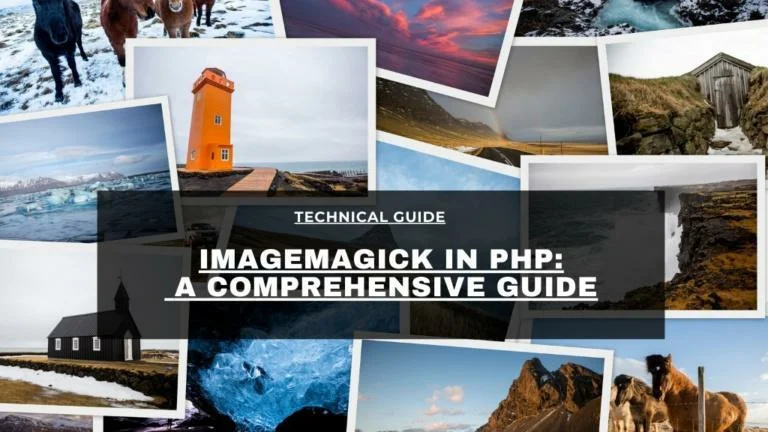
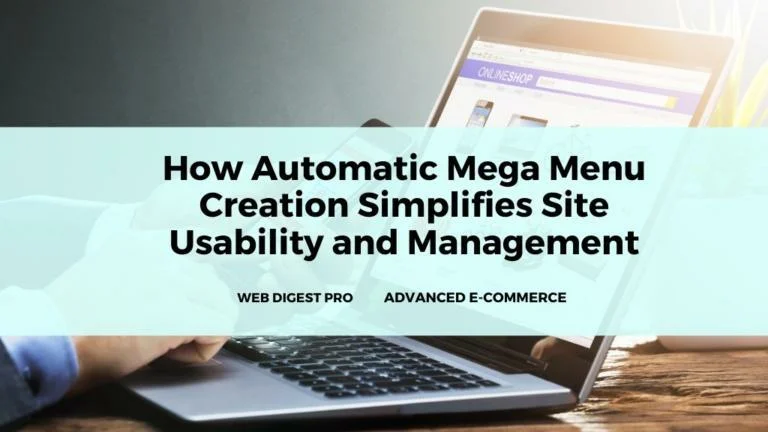
+ There are no comments
Add yours